.jpeg)
Are you looking for someone who can help you finish that project or take your Excel skills to the next level? Let me show you how Excel can help you analyze your data, streamline your workflow, get more done in less time, and make your life easier.
.jpeg)
Select a class for a detailed description
Navigation and selection shortcuts
Data entry tips and tricks
Data validation techniques
Exploring basic formulas and functions
Essential mathematical, statistical, analytical, date and text functions
Understanding relative and absolute formula references
Audit and troubleshoot your formulas
Understanding and manipulating Excel lists
Basic sorting and filtering
Making your data visually appealing
Character formatting and controlling page layouts
Format Painter: your versatile format helper
Discover the Quick Analysis Tool
Turn raw data into insights with just a few clicks
Create stunning visualizations in seconds
Empower Your Spreadsheets with the Latest Tools! Over 30 new or improved Excel functions have been introduced over the past several years that can enhance your productivity and creativity; yet most Excel users are not aware of them. These functions can help you manipulate text and arrays, perform data aggregations, insert images in cells, and expedite calculations and insights with ease and efficiency. Even create your own functions with LAMBDA!
Don’t keep doing things the old “Legacy Excel” way. Start taking advantage of the new “Dynamic Excel”!
Turn your data chaos into clear insights! Master Excel Tables and unlock features like automatic formulas, easy filtering, auto-formatting, and dynamic reports and charts. AND ... eliminate the need for VLookups with TABLE RELATIONSHIPS!
Excel tables provide a structured framework for organizing, analyzing, and visualizing data. They enhance your data management and analysis, and make your spreadsheets more efficient, user-friendly, and adaptable.
Prerequisite: Basic working knowledge of Formulas, Functions, Pivot Tables and Charts
Sorting and filtering are your superpowers for transforming raw information into insightful discoveries. Discover the formula-saving numeric, text and date filters and the little-known Advanced Filter (introduced in 1995).
Traditional sorting and filtering in Excel, while useful, requires constant updates. The new dynamic sorting and filtering functions adapt effortlessly to changes in your dataset, providing real-time insights and enabling seamless data exploration like never before, letting you focus on analyzing your data, not manipulating it. These functions work seamlessly with Excel Table; as your table grows or shrinks, the formulas automatically adjust to encompass the new data.
The SUBTOTALS button (introduced in Y2K), a predecessor to pivot tables, can effortlessly analyze your data with automatic summaries AND outline your summarized results. Ditch the manual calculations and embrace the power of the SUBTOTALS various calculation options.
Turn data into a dazzling report! Effortlessly summarize and analyze your data sets in seconds. This class unlocks the power of Pivot Tables to analyze data from any angle, then filter, sort, and summarize it with ease. Turn rows into insights and build dynamic dashboards that showcase trends and patterns with clear, compelling visuals. And use Slicers, the new visual interactive filters, to make all your dashboard components respond instantly.
Unlock the full potential of PivotTables! This advanced course takes you beyond the basics, equipping you with the skills to transform your complex datasets into actionable insights and create impactful visualizations.
• Master Sorting & Grouping: Go beyond simple A-Z sorting. Organize data by custom lists, group items to streamline your analysis, and uncover hidden trends.
• Effortless Calculations: Uncover the hidden gems of Pivot Tables with built-in "Show Values As" formulas that automatically calculate percentages, variances, and more, saving you time and ensuring accuracy.
• Calculated Fields & Items: Create custom calculations in your PivotTable, eliminating the need for complex formulas in your source data; thereby, improve efficiency and require less storage and memory.
• Slicer & Timeline Mastery: Craft visually appealing and interactive slicers and dynamic date-based timelines to filter your data with ease and guide viewers.
• Conditional Formatting Magic: Bring your PivotTables to life with dynamic formatting. Highlight key values, showcase trends, outliers and critical insights with color for enhanced understanding and impact.
• Chart the Uncharted: Explore the creation of Pivot Charts that push the boundaries of Excel's capabilities, unleashing visualizations previously deemed unattainable for Pivot Tables.
Become a PivotTable Powerhouse! Extract deeper insights, present data with clarity, and impress your audience with professional-grade analysis and visualizations.
Struggling with Vlookup formulas and error messages? Frustrated by Vlookup limitations? Break free, ditch Vlookup and embrace the full potential of Excel's data analysis tools!
This course dives into five powerful alternatives that simplify your lookup tasks:
• Index & Match: Effortlessly find & combine data from anywhere in your spreadsheet, ditching the frustration of limited lookup ranges in Vlookup.
• Xlookup: Embrace the future with Excel's newest lookup champion. Enjoy a more friendly, intuitive, and powerful formula for flexible data retrieval.
• Excel Table Relationships: Tired of manually updating formulas across multiple worksheets? Build dynamic connections between your data tables and say goodbye to messy formulas. Excel can finally function like a relational database.
• Power Query: Merge Master! Say goodbye to complex Vlookup chains! Power Query provides a visual interface to effortlessly merge data from different sources. Simply identify the common fields, and Power Query seamlessly combines your data for powerful analysis. No more error-prone formulas – just clean, ready-to-use datasets.
• Power Pivot: The Vlookup Killer! Imagine analyzing data from multiple sources without complex formulas. Power Pivot creates a central data model where tables are again linked by relationships. Need a value from another table? Simply drag and drop the field – no Vlookup needed! Power Pivot handles the connections, so you can focus on insights.
%20blue.jpg)
Transform your spreadsheets from dull to dazzling … from static reports to interactive insights. Discover built-in features to highlight exceptions, pinpoint trends, patterns and anomalies, and create dynamic visualizations that tell a compelling story at a glance. However, for maximum flexibility, you will also learn to craft custom Excel formulas to apply exactly the logic you need, unlock the narrative hidden in your data and supercharge your data analysis.
Learn how to harness the power of statistical functions, data analysis tools, and charting features to reveal patterns, identify trends, and forecast future outcomes. Discover how to identify key performance indicators, visualize complex data, and communicate your findings with clarity and impact.
Specific Tools & Techniques:
• Data Analysis ToolPak (Math done for you … instant insights)
• Descriptive statistics (Measure central tendency and dispersion)
• Regression analysis (Trends revealed … predictions made)
• Forecasting Formulas and Techniques (What’s happening next year?)
• Charts and visualizations (A picture can tell the story best!)
This course will introduce you to fundamental statistical concepts and show you how Excel can handle the calculations for you, allowing you to focus on interpreting results rather than crunching numbers.
Tired of repeating the same data cleaning tasks every month or quarter? Excel's Power Query is your automation solution! Power Query transforms Excel into a data cleaning and shaping powerhouse. Connect to diverse data sources, clean and transform your information with ease, and create repeatable and robust procedures (queries) for your data. Stop wasting time on repetitive tasks! Power Query will keep your data fresh and ready for analysis, giving you valuable time to focus on insights.
Conquer massive datasets! Go beyond PivotTables … Go beyond basic formulas! This class will teach you to create powerful data models, connect diverse data sources, and write new DAX formulas that let you manipulate entire tables and unlock hidden insights from your information. Take Excel and Power Query to the next level with Power Pivot.
Ready to level up your Excel game? Press the Record Button and discover the magic of macros. With macros, you'll save countless hours, reduce errors, and unlock the full potential of your spreadsheets. Learn to automate everything from basic formatting and formulas to complex data analysis. Take your data transformation and analysis to the next level by building upon Power Query's capabilities. By automating the creation of pivot tables and charts, macros can complete the data analysis process, providing valuable insights from your transformed data
Stop limiting yourself with basic macro recording! Recorded macros are often inflexible and sometimes prone to errors when faced with unexpected data or changes in your spreadsheet structure. Learn VBA coding to:
• Implement logic and control flow: Use loops, conditional statements, and other programming constructs to create routines that adapt to different scenarios.
• Work with variables: Store and manipulate data dynamically, allowing your code to handle varying inputs and produce customized outputs.
• Create reusable code: Develop modular VBA procedures that can be reused across multiple projects, saving you time and effort.
Prerequisite: A Previous class on or prior experience recording Excel macros.
Transform messy data into clear, actionable insights. Uncover hidden trends and make data-driven decisions that impress. Power BI seamlessly integrates with your existing Excel knowledge. Effortlessly import spreadsheets, leverage familiar formulas, and create visually rich reports and interactive dashboards that bring your data to life.
It is intuitive and easy to learn, particularly for users with Excel skills. Within the “free” Power Bi desktop app, you use Power Query to retrieve data from any source. Then you use Power Pivot to create joins and write DAX measures or formulas. From there you can use visualization tools to create reports, visualizations and dashboards that far exceed Excel in terms of style, design and interactivity.
Note: Download the Microsoft Power BI application before the class.
.jpeg)

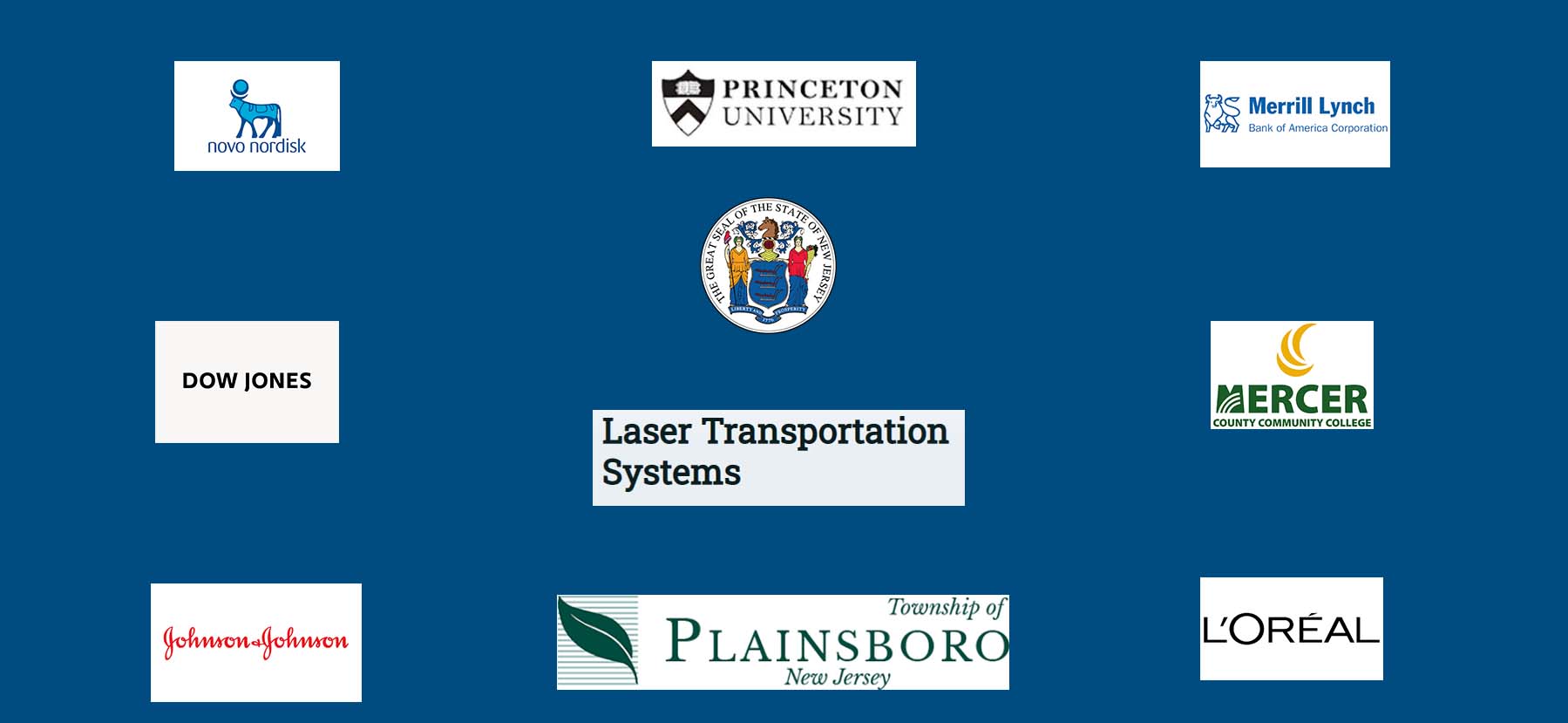
Bob's training skills have proven to be exceptional. He is an excellent communicator who presents his course content in a way that caters to every level of student.

Kathy Lamkin
Township of Plainsboro
Mr. Haltmeier is unfailingly professional in his delivery of training services. He capably handled students with many levels of expertise, expectation, and ability.

Sabra Jernigan
State of New Jersey - HRDI
Bob has an incredible amount of knowledge about Excel. He could communicate with a diverse group of people and make the subject matter understandable and enjoyable.

Ben Ahern
Laser Transportattion
Bob was definitely a perfect person to teach what many find a daunting task. He was so personable and made the task seem simple. He makes learning fun.

Marguerite Vera
Novo Nordisk
After 35 years working with computers, I got many tips in one day that I could have been using all those years to make my life easier and more efficient.

Gina Heinen
Princeton University
His style of teaching is engaging. Displays patience and ease; answered all questions in a clear and concise manner.
Makes learning fun!

Mary Warfel
MCCC - Utrecht
All training and support provided remotely online.

I have over 30 years of spreadsheet experience. I have been doing Excel training and consulting for over 20 years.
I started my professional life with a BS in Economics and a MS in Management, but computers and spreadsheets swiftly became my calling and my passion.
I have been teaching all the Microsoft Office classes at Princeton University for the past 16 years. I know how to communicate complex information in an understandable way.
Previously, I was the IT director for the NJ Department of Health for 10 years, so I have a wealth of experience in the field.
Whether you're a beginner or a seasoned pro, I can help you with all your Excel needs, from basic tips and tricks to complex formulas, data analysis and presentation.
I'm here to help!
Fill out the form below with as much detail as possible and I will get back to you shortly.
609-610-6469
702-975-6767
bobhalt@yahoo.com
3 Voorhees Court
Pennington, NJ 08534